



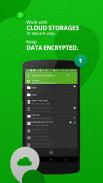
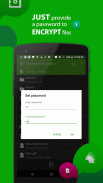





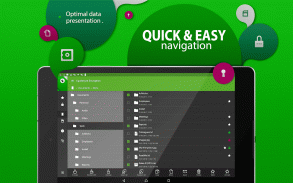
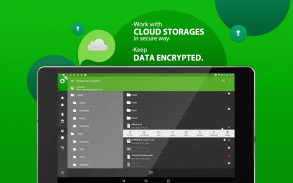

EgoSecure Encryption Anywhere

Deskripsi EgoSecure Encryption Anywhere
EgoSecure Encryption Anywhere is a file manager with data encryption capabilities. The application provides all necessary operations to efficiently process files and folders. Any files can be encrypted in order to protect them from unauthorized access when they are stored on a device or in cloud storage (data at rest) or transferred via open communication channels like the Internet (data in motion).
Key features:
1. Support of local and cloud storages. All necessary operations for files and folders in local (device, SD card) and cloud (Dropbox, Google Drive, MagentaCLOUD, Box, OneDrive, Yandex.Disk) storages. Download, upload, open (in other applications) files. Copy, move, rename, delete files and folders, create folders etc.
2. Single and multiple files and folders operations. Processing all files in selected folders, including files of direct and indirect subfolders.
3. Encryption and decryption of files. Encryption key generation is based on the password. Support of various encryption key lengths (1024, 2048 and 4096 bits) and encryption types (mobile and permanent). Password, length of the encryption key and encryption type are defined by user. Encryption parameters can be provided "on-the-fly", while performing encryption and decryption operations.
4. Favorite files and folders. Quick and direct access to necessary files and folders. All operations on favorite files and folders can be performed directly in Favorites section.
5. Automatic control of decrypted files. Quick and direct access to decrypted files and folders. Operations on decrypted files and folders can be performed directly in Decrypted section. One-tap encryption of all controlled files on leaving the application.
6. Optimized user interface for tablets. Two panel layout for better presentation of data and quicker navigation in storages. Hierarchical representation of folders on the left panel. Contents synchronization upon navigation in both panels.
7. Cancelling of long-running operations. User can track the progress of long-running operations and cancel them at any moment without a threat to damage processed files.
8. Sending files by e-mail, transferring files via wireless interfaces to other devices, saving files in cloud storages, sharing files via social networks.
9. Special markers to indicate the status of files and folders. User can immediately recognize modified and encrypted files as well as favorite files and folders.
10. Automatic reset (removal) of encryption keys when the device screen is locked, when a device is inactive for a specified period of time and on leaving the application. Optional automatic encryption of controlled files before resetting encryption keys.
11. Quick and easy navigation. Navigation panel is a single point to simple and quick access to any application section. One-tap jump to any parent folder of the current folder.
12. Displaying sync status of cloud storage files with special markers. User can quickly determine why files are non-synced.
13. Displaying results of operations. Maintaining the log of operations. User can analyze the results of any operation and perform necessary repeated or corrective actions.
14. Full compatibility with other EgoSecure products which support mobile and permanent encryption. For example, files encrypted by EgoSecure Agent or the application for iOS can be decrypted by the application for Android and vice versa, files encrypted by the application for Android can be decrypted by EgoSecure Agent or by the application for iOS.
15. Multi-language support. Full localization of the application in English, German and Russian.
EgoSecure Enkripsi mana saja adalah manajer file dengan kemampuan enkripsi data. Aplikasi ini menyediakan semua operasi yang diperlukan untuk secara efisien memproses file dan folder. Setiap file dapat dienkripsi untuk melindungi mereka dari akses yang tidak sah ketika mereka disimpan di perangkat atau di penyimpanan awan (data saat istirahat) atau ditransfer melalui saluran komunikasi yang terbuka seperti Internet (data dalam gerak).
Fitur utama:
1. Dukungan dari penyimpanan lokal dan cloud. Semua operasi yang diperlukan untuk file dan folder di lokal (perangkat, kartu SD) dan awan (Dropbox, Google Drive, MagentaCLOUD, Box, onedrive, Yandex.Disk) penyimpanan . Download, upload, terbuka (dalam aplikasi lain) file. Menyalin, memindahkan, mengubah nama, menghapus file dan folder, membuat folder dll
2. Single dan file dan folder beberapa operasi. Pengolahan semua file dalam folder yang dipilih, termasuk file dari subfolder langsung dan tidak langsung.
3. Enkripsi dan dekripsi dari file. Enkripsi generasi kunci didasarkan pada password. Dukungan dari berbagai panjang kunci enkripsi (1024, 2048 dan 4096 bit) dan jenis enkripsi (mobile dan permanen). Password, panjang kunci enkripsi dan jenis enkripsi ditentukan oleh pengguna. parameter enkripsi dapat disediakan "on-the-fly", sementara melakukan operasi enkripsi dan dekripsi.
4. file Favorit dan folder. Akses cepat dan langsung ke file dan folder yang diperlukan. Semua operasi pada file favorit dan folder dapat dilakukan langsung pada bagian Favorit.
5. Kontrol otomatis file didekripsi. Akses cepat dan langsung ke file didekripsi dan folder. Operasi pada file didekripsi dan folder dapat dilakukan langsung di bagian didekripsi. enkripsi satu-tap dari semua file dikendalikan meninggalkan aplikasi.
6. user interface Dioptimalkan untuk tablet. Dua tata letak panel untuk presentasi data yang lebih baik dan navigasi cepat di penyimpanan. representasi hirarkis folder pada panel sebelah kiri. Isi sinkronisasi pada navigasi di kedua panel.
7. Membatalkan operasi lama berjalan. Pengguna dapat melacak kemajuan operasi lama berjalan dan membatalkan mereka setiap saat tanpa ancaman untuk merusak file diproses.
8. Mengirim file melalui e-mail, mentransfer file melalui antarmuka nirkabel ke perangkat lain, menyimpan file dalam penyimpanan awan, berbagi file melalui jaringan sosial.
9. spidol khusus untuk menunjukkan status file dan folder. Pengguna dapat langsung mengenali dimodifikasi dan dienkripsi file serta file favorit dan folder.
10. ulang otomatis (penghapusan) dari kunci enkripsi ketika layar perangkat terkunci, bila perangkat tidak aktif untuk jangka waktu tertentu dan meninggalkan aplikasi. enkripsi otomatis opsional file dikendalikan sebelum ulang kunci enkripsi.
11. Navigasi cepat dan mudah. Panel Navigasi adalah titik tunggal untuk akses sederhana dan cepat untuk setiap bagian aplikasi. Satu-tap melompat ke folder induk dari folder saat ini.
12. Menampilkan status sinkronisasi file penyimpanan awan dengan spidol khusus. Pengguna dapat dengan cepat menentukan mengapa file non-disinkronisasikan.
13. Menampilkan hasil operasi. Mempertahankan log operasi. Pengguna dapat menganalisa hasil operasi apapun dan melakukan tindakan berulang atau korektif yang diperlukan.
14. kompatibilitas penuh dengan produk EgoSecure lainnya yang mendukung enkripsi ponsel dan permanen. Sebagai contoh, file dienkripsi dengan EgoSecure Agen atau aplikasi untuk iOS dapat didekripsi oleh aplikasi untuk Android dan sebaliknya, file dienkripsi dengan aplikasi untuk Android dapat didekripsi oleh EgoSecure Agen atau oleh aplikasi untuk iOS.
15. Dukungan multi-bahasa. lokalisasi penuh dari aplikasi dalam bahasa Inggris, Jerman dan Rusia.

























